Save your order for later with our new Wish List feature!
Placing an order online at springvalefoods.co.uk is quick and easy, but if you'd like to take your time with it you can save items for later in your Wish Lists.
Our new Wish List feature online enables you to save products for later. Whether it's Christmas, Spring or All-Year-Round products, you can create multiple wishlists to make your online order more convenient.
Having items in your Wish List will not prevent your usual check out process
How it works
- Head to our website and log in to your account
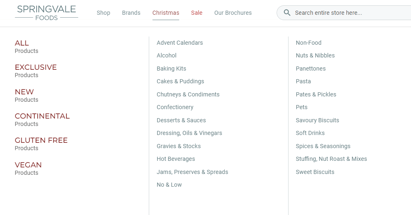
- Click the blue heart underneath the product to add it to your wishlist:

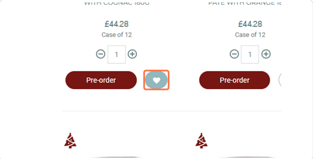
- Click Create New List

- Type in the title for your new Wish Lish and click on Add
- You can now select your list and click Add to List

- To view your wishlist, just head to the 'My Account' section of our website

- Click on My Wish Lists to view the Wish Lists you have created

- You can click Add to Cart to proceed to checkout with your Wish List items, or click into the Wish List to view the range and make changes
If you have any questions or require any support using our Wish List feature, please don't hesitate to call our Customer Experience Team for support 01473 284111
